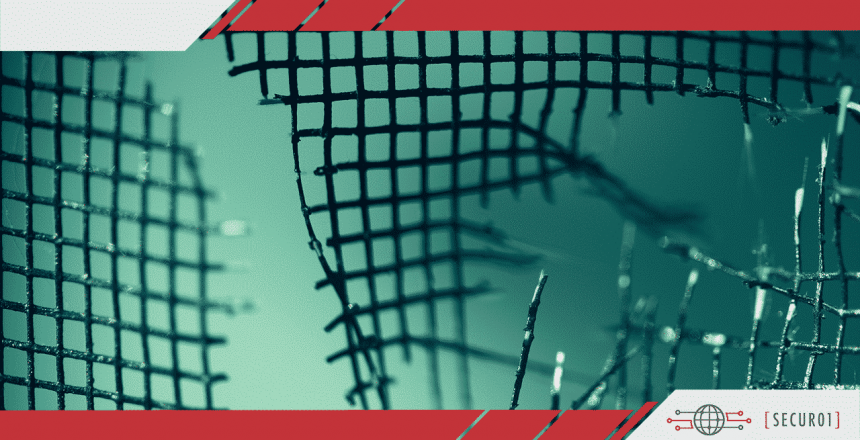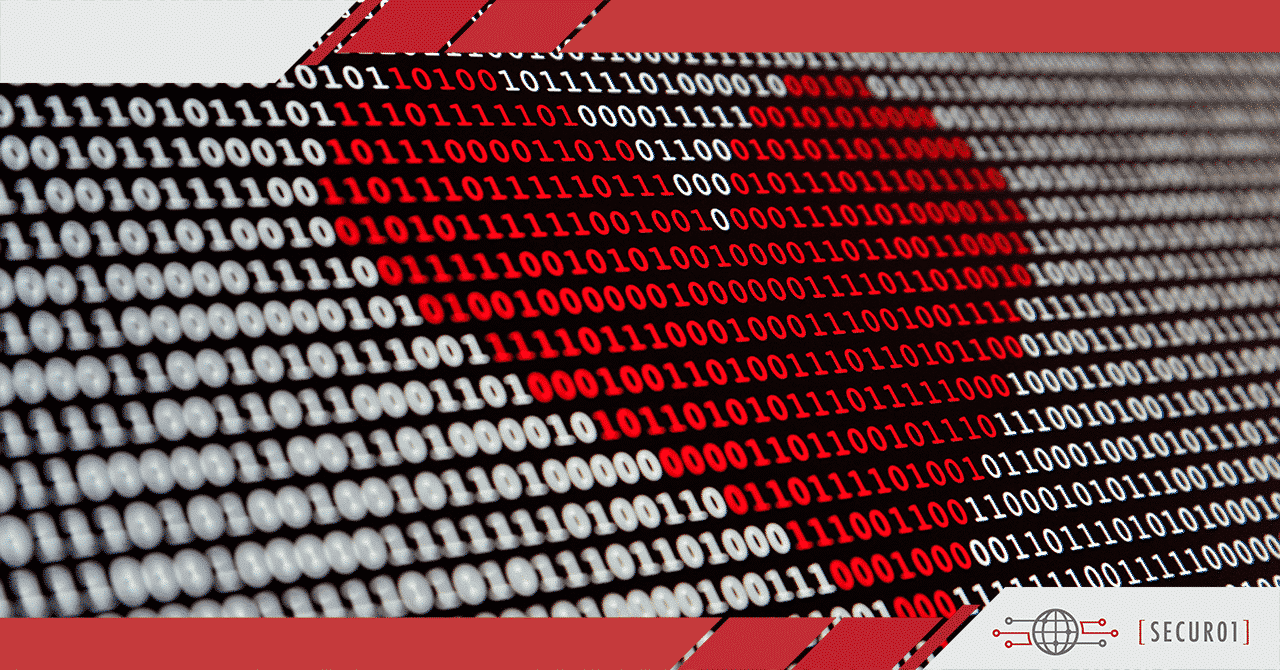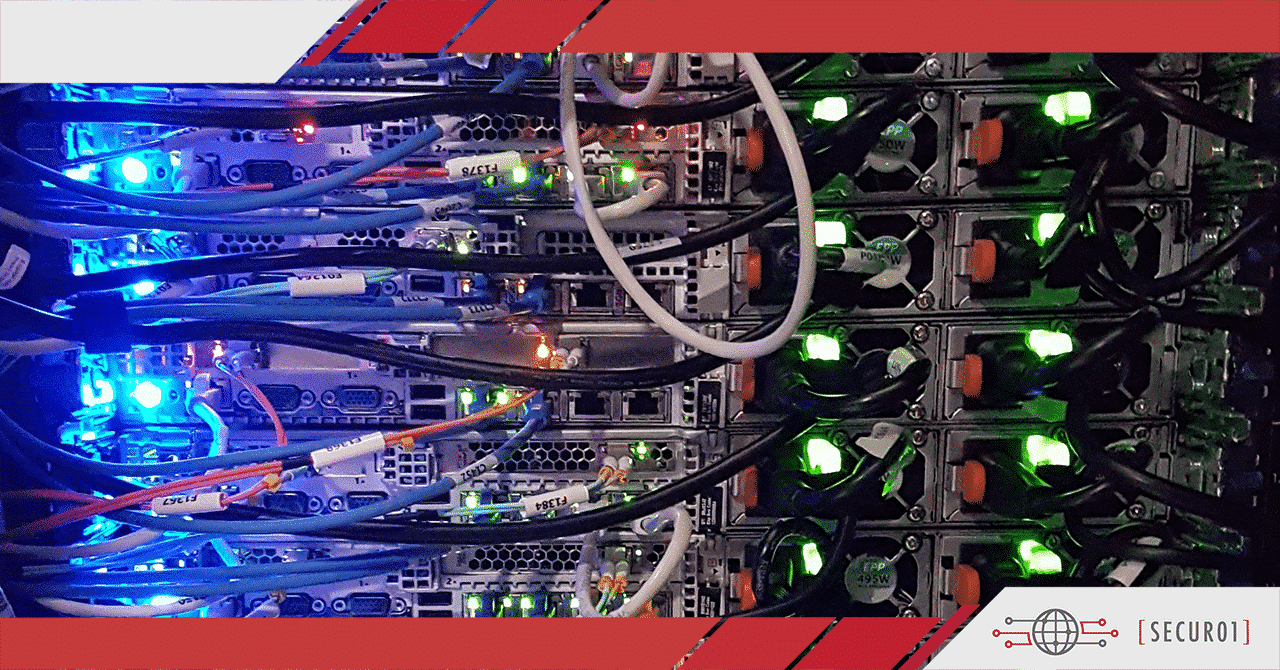As the number of cyber-attacks continues to rise, many federal agencies and state governments are seeking ways to overhaul their digital transformations to thrive. These agencies and governments want to use the technological advancements to improve their defence mechanisms on the homeland, continue to serve their constituents, and complete more efficient missions. This is possible because of the evolving digital world. However, the constant threats are also using the technology to evolve. Many organizations are having trouble dealing with these powerful threats. It may be impossible to eliminate cyber-attacks, but organizations are looking at different strategies to minimize the risk of them.
What Are Cyber-Attacks?
Intruders launch cyber-attacks to steal data. The intruders are seeking information that can compromise an organization’s key advantages over a competitor, put fear into the minds of citizens and destroy a country’s economy. Most of this information is stored electronically through different documents, proposals, and reports. Intruders will try to gather this information through targeting system and network administrators, senior executives, and any users who have access to this sensitive information.
Forms of Cyber Attacks
Malicious Software
Intruders may pinpoint a user and send them a phishing email that contains a hyperlink to fraudulent information. The malware is typically delivered in a RAR or zip file. In some cases, intruders may develop a fraudulent website for the user to view. Once the malware is attached, intruders have access to the information every time a user starts their computer or logs into their account.
Fraudulent Networks
Once intruders gain access to a user’s account, they can corrupt other computers in the organization in their quest to find confidential data. This is often an issue for organizations without a strong network. Intruders often gain access to Microsoft Office files, databases, and any data stored on PDF files. Any organizations that do not use a complex authentication system are also at risk.
Ransomware
Intruders use ransomware to encrypt data and then restrict access to it until a financial sum is paid. Ransomware is powerful enough to delete backups and even prevent computers from working at all.
Data Extraction
Intruders can use different files to encrypt a copy of an organization’s data. They often infiltrate the firewall and, in some cases, may gain access to a Virtual Private Network. Once the intruders have access to the network, they can compromise multiple computers at once.
Mitigation Strategies to Help Minimize Threats
Email Guidance
Intruders may use a fraudulent email address to damage an organization’s business process by hurting them financially. Once intruders gain access to the network, they can set up a fraudulent email account and then compromise legit addresses by sending malicious emails or, in some cases, changing financial information, such as bank account numbers. This allows intruders to receive unauthorized payments.
Organizations can create a sender policy system to analyze any incoming emails. Any emails that do not originate from a server that has been approved by the organization should be rejected. Organizations should also consider adding authentication and reporting technology to their domain. Any employees who handle money transfers should be mandated to take a class on phishing emails. Any of the contact information of specific employees should remain private.
Antivirus Software
Antivirus software is beneficial because it helps detect corrupt data that causes Trojans, computer viruses, and spyware. Organizations can use antivirus software to analyze a file’s strength before downloaded it, making it much easier to locate a fraudulent file. Some of the most recent antivirus software includes reputation ratings.
Change Microsoft Office Macro Configuration
Intruders may use Microsoft Office Macros to spread fraudulent codes while avoiding filtering. Organizations should consider changing the settings to block macros from having internet access. Organizations may also choose to allow macros in certified locations. Organizations can also change the Attachment Manager to stop users from cutting information. It’s beneficial to use Microsoft Office Macro only on a necessary basis. Inexperienced users in the organization should be restricted from using the platform until they learn more information. Organizations can also change the security configuration settings to stop intruders from running a malicious macro.
Industrial Control Systems
Industrial Control Systems use technology, such as electronic sensors, to monitor industrial equipment to ensure that it’s functioning correctly. Some of the technology is vulnerable to cyber threats that continue to evolve. That’s why it is crucial to have robust security solutions. Organizations should ensure that the technology is protected. Organizations should consider blocking network access to non-operational technology environments. Make sure that each code launched in the environment has been approved. Any security issues should be fixed quickly to protect the assets. Organizations can also use code signing and whitelisting.
Patching
Applications like web browsers, Java, and Adobe are vulnerable because intruders can introduce fraudulent codes which may damage an organization. Once the threat has been identified, the application is immediately under high risk. The danger must be eliminated as soon as possible. Organizations should keep tabs on the software installed on every computer. They can add an algorithm that informs them that new patches have been installed on the applications. It’s essential to use the latest version of the software for each application. While it has risks, some organizations should consider testing patches before launching them.
Eliminate Local Administrator Accounts
Eliminating these accounts will prevent intruders from gaining easy access to the network. Organizations can also assign unique keywords for each account. This prevents intruders from gaining access even if they were to hack an administrator. The alternative is to make sure that the administrator has a complex password that is extremely hard to identify. Microsoft has developed a tool to help organizations and administrators create complex passwords.
Hunting
Hunting is a strategy that organizations use to learn some of the tendencies of an intruder. Organizations have to analyze whether they have the staff and foundation in place to carry out the plan. Hunting works best alongside other security measures, such as leveraging logs. The hunting strategy must align with the views of the organization. An effective hunting strategy allows organizations to adapt to an intruder’s techniques and tactics.
User Application Hardening
User application hardening can reduce the strength of surface attacks. Intruders try to create fraudulent content and exploit a security weakness that user application hardening can prevent. Organizations can adjust their web browsers and disable any unauthorized advertisements and codes. Organizations can also disable excess features in PDF form or Microsoft Office. Analyze applications like ActiveX, Adobe Flash, and Java. Uninstall unnecessary apps. Cut any internet advertisements. Intruders often use malicious advertising to tempt viewers to go to their fraudulent websites. Organizations should make sure that they are using an up to date web browser.
Whitelisting
Organizations should whitelist critical applications to prevent intruders from releasing malicious programs and scripts. They should also whitelist different servers, especially those related to user authentication. That will stop intruders from gaining access to sensitive passwords. Unapproved programs should not be able to run, whether they have a file extension or not. The organization can use whitelisting to block any questionable user profile directories. If Windows Script Host isn’t a critical application, get rid of it. The organization should be careful when whitelisting operating system files. Some of the whitelisting applications may be compromised and used by intruders. Consider whitelisting only a few applications at one time. Organizations can also set up a system of inventory that uses the whitelisting feature to prevent unauthorized programs from running. Device Guard is a whitelisting application that uses virtualization to block malware and intruders.
Email Filtering
Email filtering stops computers from being corrupted as a result of fraudulent emails. Organizations should consider whitelisting different attachment types. That is considered more efficient than trying to block a large number of files. Block any files that can’t be inspected before opening. Block all emails that are sent from an authorized server. Organizations can use disarming software, which replaces attachments with something safer. Consider saving any Microsoft Office attachments and scanning them every month. Block any incoming emails with hyperlinks from hidden internet users.
Sandbox
Intruders who try to send information through a sandboxed environment will not be able to infiltrate an organization’s network. Organizations can establish a sandbox on an application and then rely on the operating system to help. Another strategy involves establishing applications in an alternative virtual environment. Organizations can use the cloud to develop this system. Organizations that choose this strategy would have to enhance their security approach. That is necessary to prevent an intruder from reaching the organization’s confidential data in the virtual environment. Sandboxing will also remove any forensic evidence.
Backups
Organizations that backup their data regularly are less prone to data being damaged or encrypted as a result of an intruder using malware. Any software and configuration changes should also be backed up for a few months. Users should avoid putting information in public storage areas. Rely on the organization’s file servers and storage services. Make sure that all backup data is stored offline to prevent intruders from finding it. Add two or three-step authentication to all backup data. Organizations should also check the restoration process regularly.
Web Content Filtering
When organizations filter their web content, they reduce the chances of intruders being able to implement malware successfully. Users should Whitelist different websites and web content that have a good reputation. Organizations should restrict any access to hidden networks and domains, as well as fraudulent IP addresses. Only allow individual users to view specific types of content. Restrict websites that the web content filter does not acknowledge. Block Flash and Java, or restrict access to only particular purposes. Check all internet traffic and Microsoft Office files. Eliminate any advertisements that attempt to run in the gateway. Intruders often try to use corrupt advertising. Restrict any network connections to hidden networks. Block intruders who try to use IP addresses instead of domain names to access websites. Be aware that intruders may attempt to use regular websites to launch malware attacks.
Restrict Direct Internet Access
Corporate computers should not have direct internet connectivity. Organizations should use a firewall to make sure that users must use a DNS server and a legit proxy server. The firewall will prevent intruders from infiltrating corporate computers. The firewall also makes it easier to detect malware. Users should go through approved ports and adhere to the protocol. Organizations should also consider creating a proxy that decrypts suspicious content. Computers that use a non-routing device can identify malware.